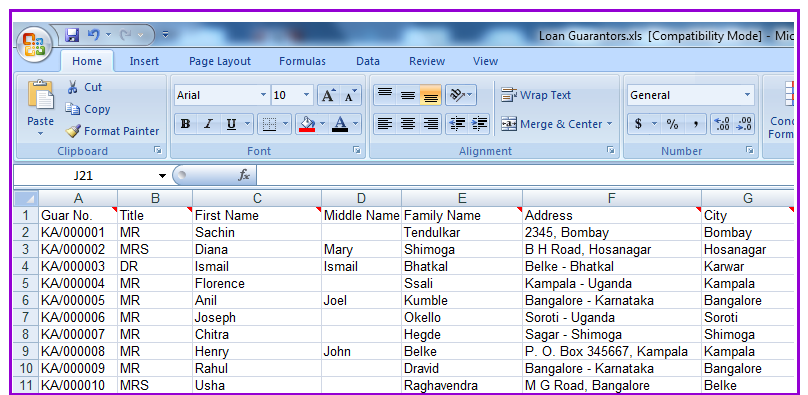
The recommended application for creating clients databases is Microsoft Excel since these files have to be saved with an “.xls” file extension.
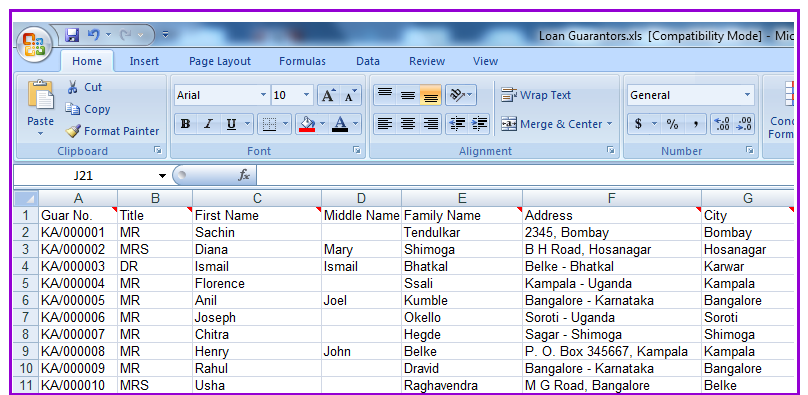
To import loan applications, go to Loans\Loan Importations\Import loan Guarantors. A screen like one below appears.
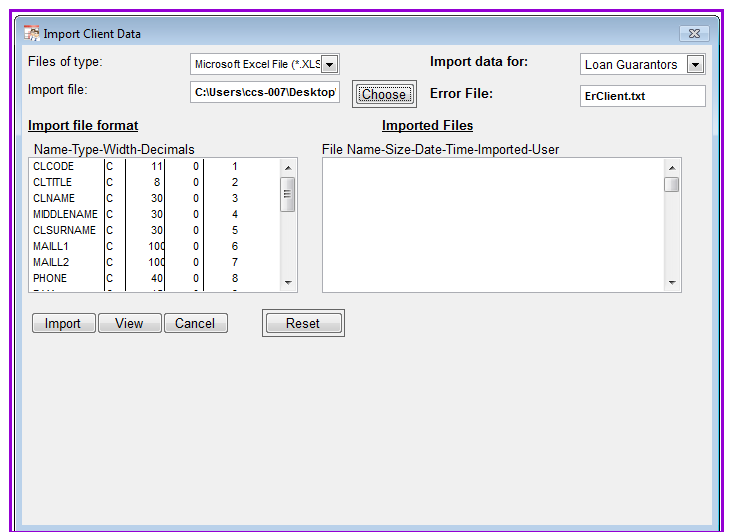
Image of groups to be imported needed
Image of successfully imported groups needed
Image of successfully imported group file needed
The Nº 1 Software for Microfinance